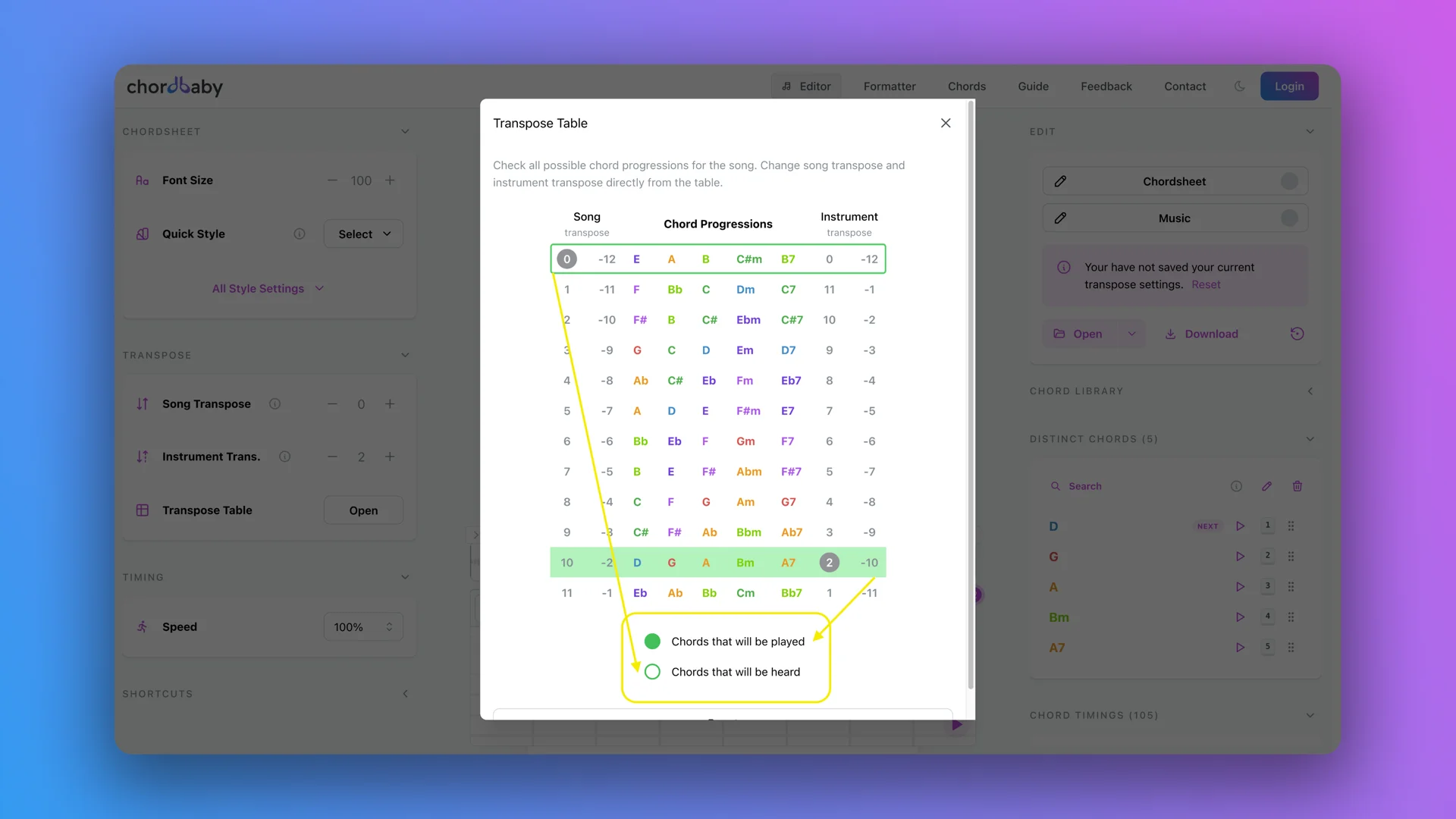Transpose Table
When using Song Transpose or Instrument Transpose, it’s very helpful to see all possible chord progression options. This is where the Transpose Table comes in. You can view every possible chord progression for your chordsheet, along with all song transpose and instrument transpose options.
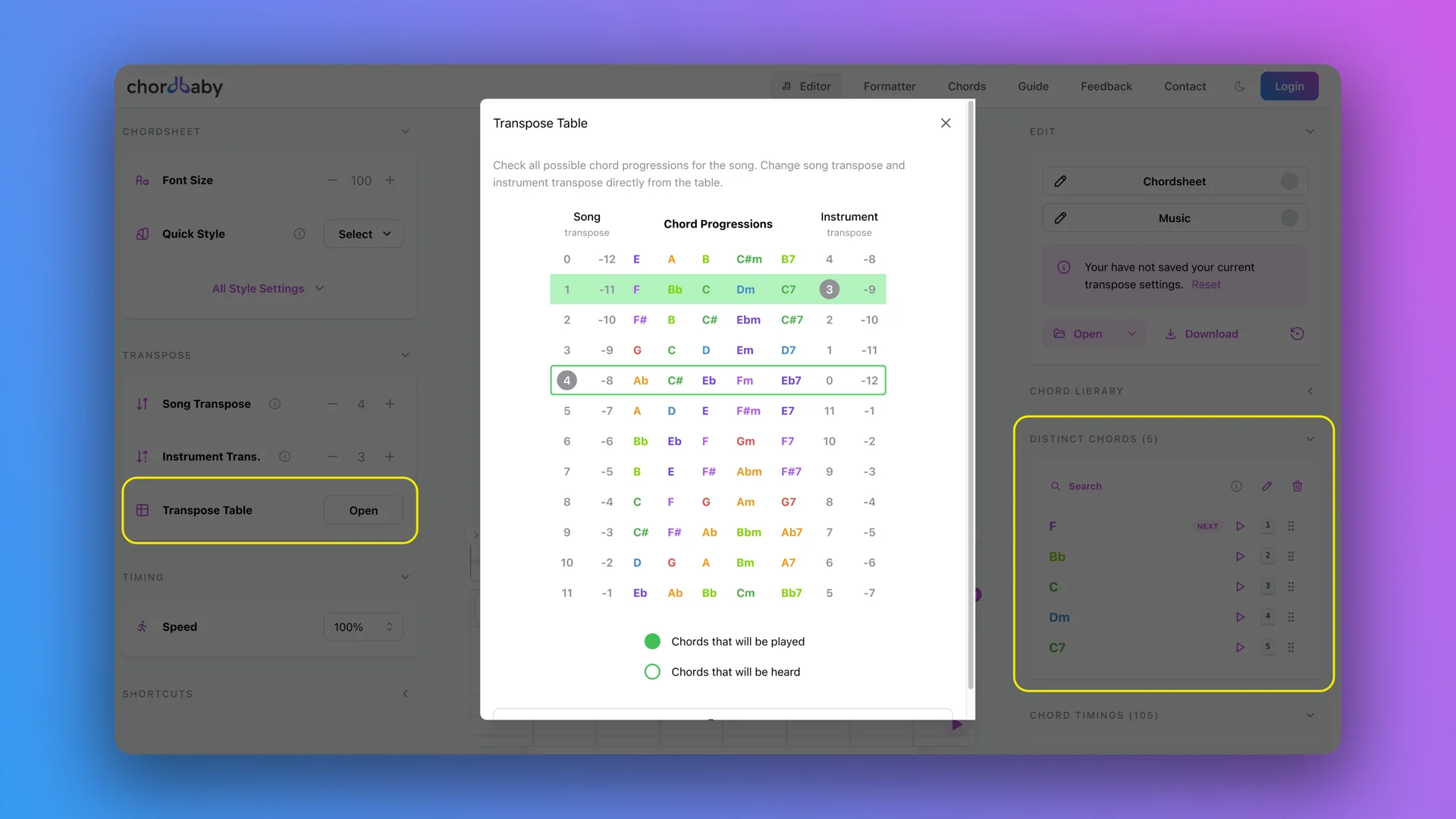
Transpose Table primarily uses distinct chords to generate chord progressions. If it is empty, it will use the chords from the chordsheet.
As discussed in the Song Transpose section, there can be up to 12 different chord progressions for a song. After the 12th progression, it loops back to the first. The Transpose Table will generate all 12 possible chord progressions for you. Each progression has 2 song transpose and 2 instrument transpose options, which are the same chord progression in a different octave.
For example, in the image above, you can see that you can play the same chord progression in Song Transpose 3 or -9.
Recommended Approach
Select Song Transpose
Choose the Song Transpose option based on the key of the song. For example, if you are singing, select the key that best fits your vocal range. At this stage, ignore the chord progressions, since you can adjust them using Instrument Transpose later. When you change Song Transpose, the MP3 file will also be transposed to match, along with the chords.
Select Instrument Transpose
After selecting the Song Transpose, choose the Instrument Transpose option based on your instrument and chord progression preference. For example, if you are playing guitar with a capo, you can place your capo from the 1st to the 6th fret. Then, select the easiest chord progression between Instrument Transpose 1 and 6.
This way, you can sing the song in a key that suits your vocal range and play with the easiest chords possible using a capo.
Note that when using Instrument Transpose, Chordbaby displays the chord symbols based on their fingering, not the sound. This is why when you are playing a D major chord with Instrument Transpose 2, you are using a capo on the 2nd fret and playing a D major fingering. However, the sound coming from your instrument is E major. The Transpose Table shows these with green indicators.