Instrument Transpose
Instrument Transpose, as the name suggests, is about changing the pitch of the sound coming from the instrument itself. It is not about changing the key of the song.

For string instruments, a device called a capo does exactly this job. When you use a capo, you change the pitch of the instrument; however, the fingering shapes of the chords stay the same. Therefore, the chord progressions remain unchanged. So, if you want to change the chord progressions without changing the key of a song, you can use the Instrument Transpose feature.
The instrument transpose setting can be found in the Transposition Settings or on the main instrument screen.
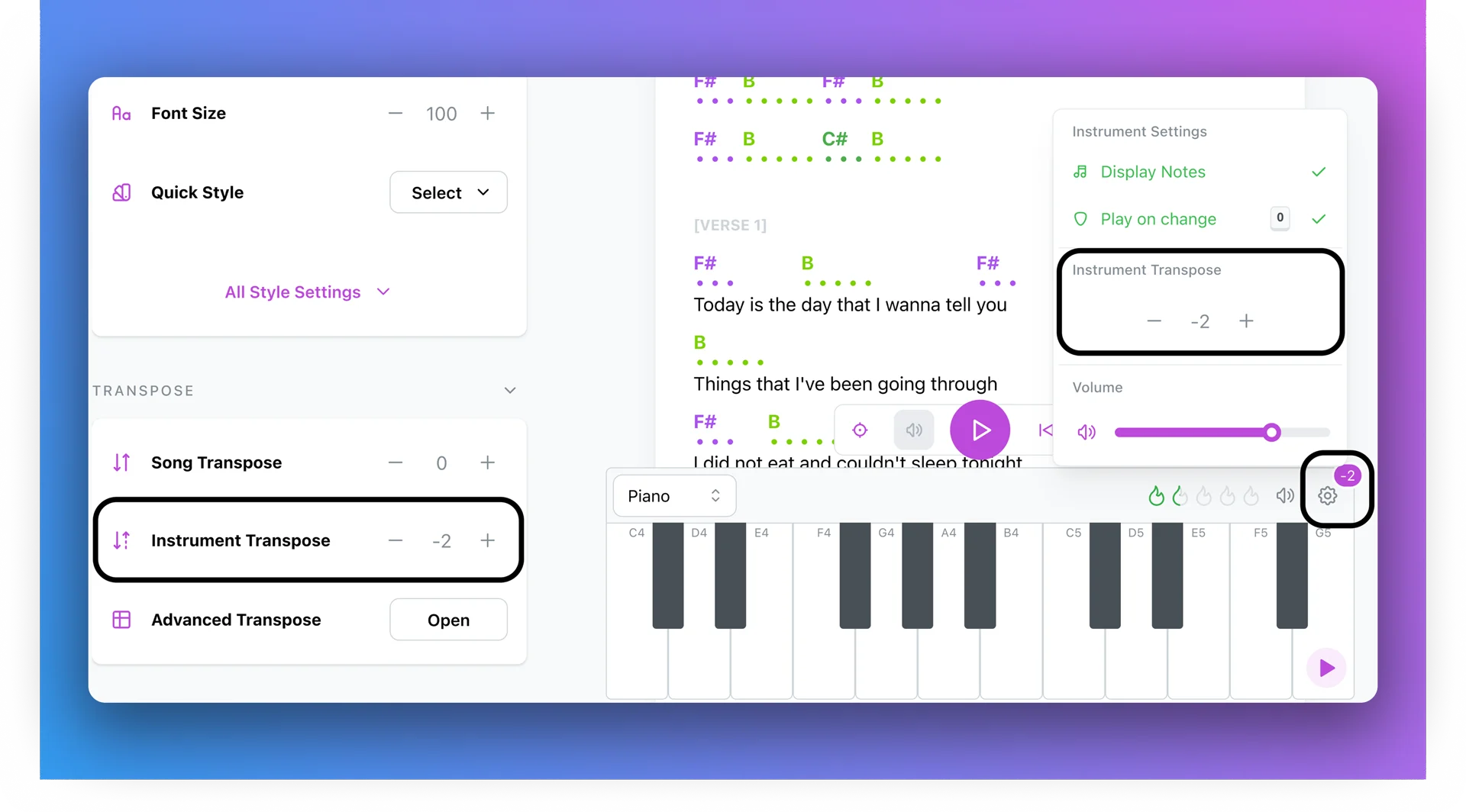
Example
One of the main use cases of Instrument Transpose is to make chord progressions easier to play, without changing the key of the song. Let’s consider an example.
Here is the original chord sheet of a song. Although the chords in this song are not very difficult, you might want to avoid playing the B (Si major) chord, since it can be hard to play for some people. If you set the Instrument Transpose to -2, the chord progression of the song will change to the following. In this new configuration, there are no hard-to-play chords:

Different Tunings
Instrument Transpose can be very helpful for non-standard tuned instruments.
Guitar / Ukulele
Let’s suppose your guitar is tuned a semitone lower than standard tuning. Your 1st string gives you an Eb/D# instead of an E note. In this case, you can set Instrument Transpose to -1 to make your instrument and the music of the song match in pitch.
Piano / Keyboard
Most digital keyboards have a built-in transposition feature. When you change the transposition on the device, the pitch of the notes will change. You can also use the Instrument Transpose setting to make your instrument and the music of the song match in pitch.
