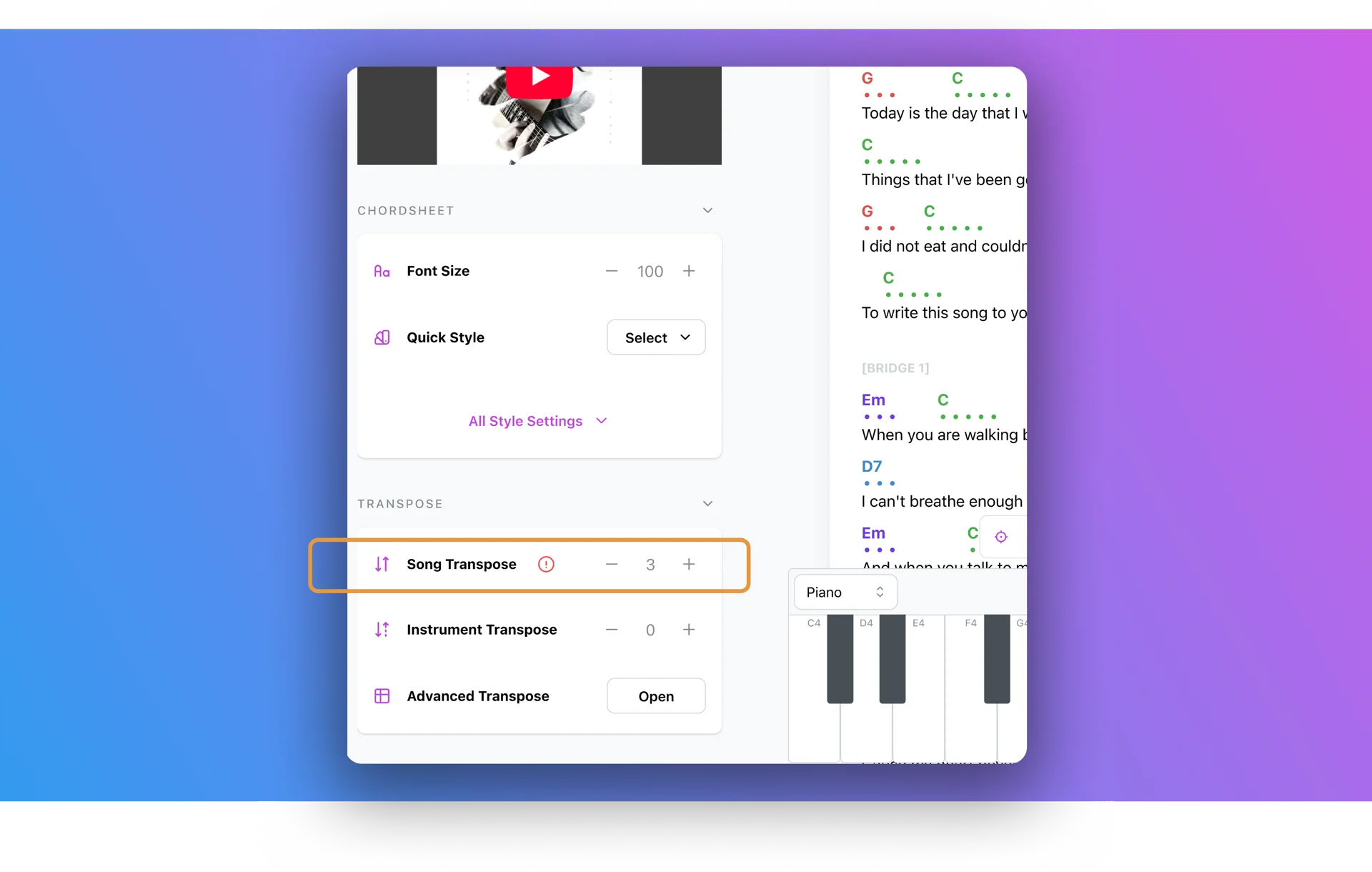Song Transpose
You can change the key of a song using the Song Transpose feature. To raise the pitch, use a positive transpose value; to lower the pitch, use a negative value.
Song Transpose is mainly useful if:
- You want to change the key of a song so you (or your vocalist) can sing it more comfortably.
- You want to play the song in a different key.
Notes & Octaves
There are 7 notes in the Western music scale:
| Note | C | D | E | F | G | A | B |
|---|---|---|---|---|---|---|---|
| Name | Do | Re | Mi | Fa | Sol | La | Si |
There are also sharp/flat notes between them, except between E-F and B-C. When we include these, we complete a full octave.
| Note | C | C#/Db | D | D#/Eb | E | F | F#/Gb | G | G#/Ab | A | A#/Bb | B |
|---|---|---|---|---|---|---|---|---|---|---|---|---|
| Name | Do | Do# | Re | Re# | Mi | Fa | Fa# | Sol | Sol# | La | La# | Si |
Normally, we also use octave numbers after the notes. For example, on Chordbaby Piano, if you enable the Display Notes option, you will see notes with octave numbers from C4 to G5, which covers about 1.5 octaves.
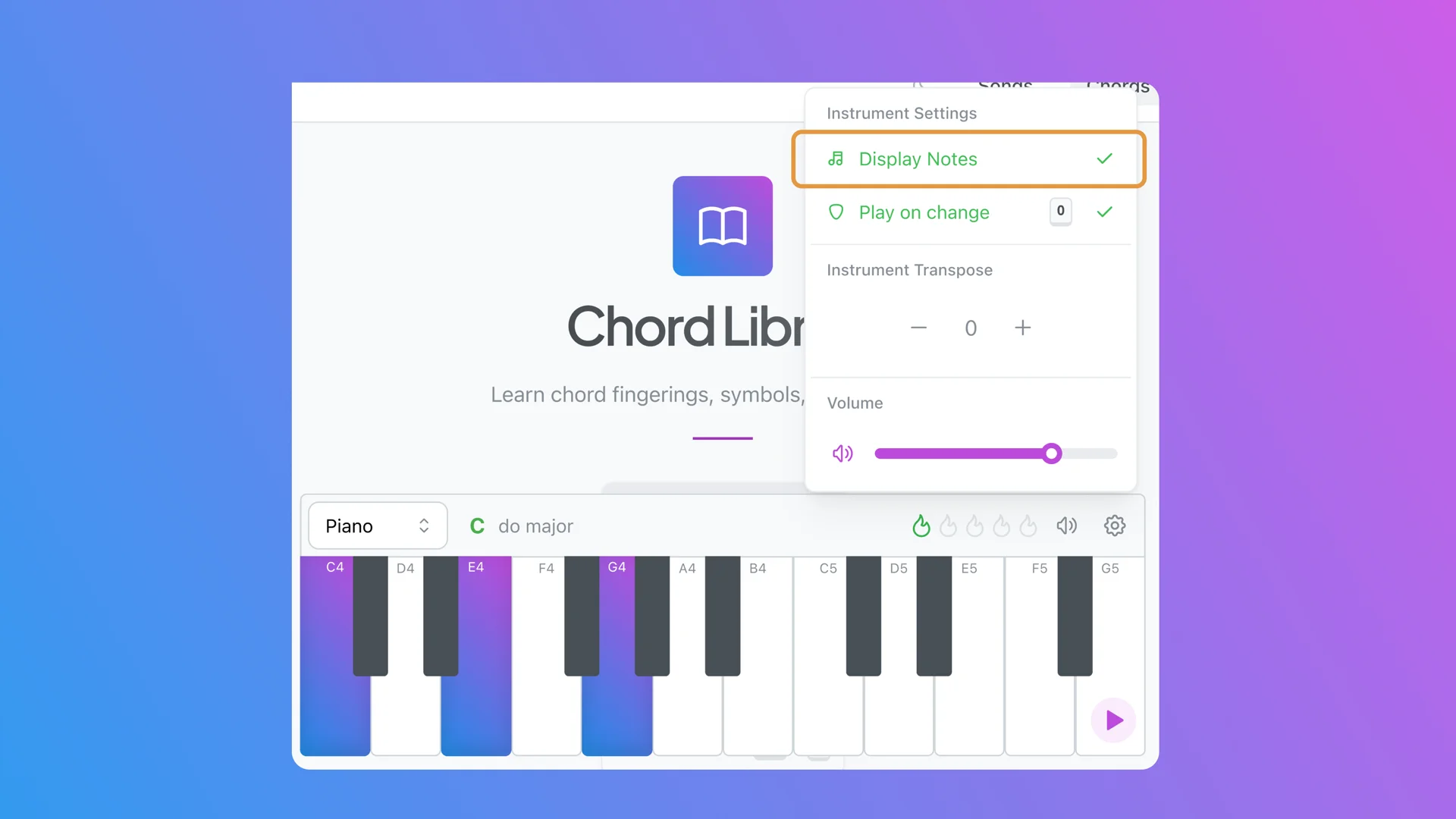
Chord notations do not include octave numbers. So, when you transpose an A minor chord up by one octave, it remains an A minor chord (only the pitch changes). This is why Song Transpose can be set to any value between -11 and 11.
Music Transposition
When the key of a song is changed, both the pitch and the chord progressions are transposed.
MP3 Transposition
On Chordbaby, if you upload a music file to your chordsheet, this change is automatic. This is extremely helpful for finding the correct key for your voice, and it makes practicing a song in a different key very easy.
YouTube Transposition
If you are using a YouTube video, unfortunately Chordbaby cannot change the key of the audio. This is why, when you change the Song Transpose setting on such a chordsheet, a warning appears near the setting.
YouTube video sound cannot be transposed. MP3 files are always recommended for transposition purposes.