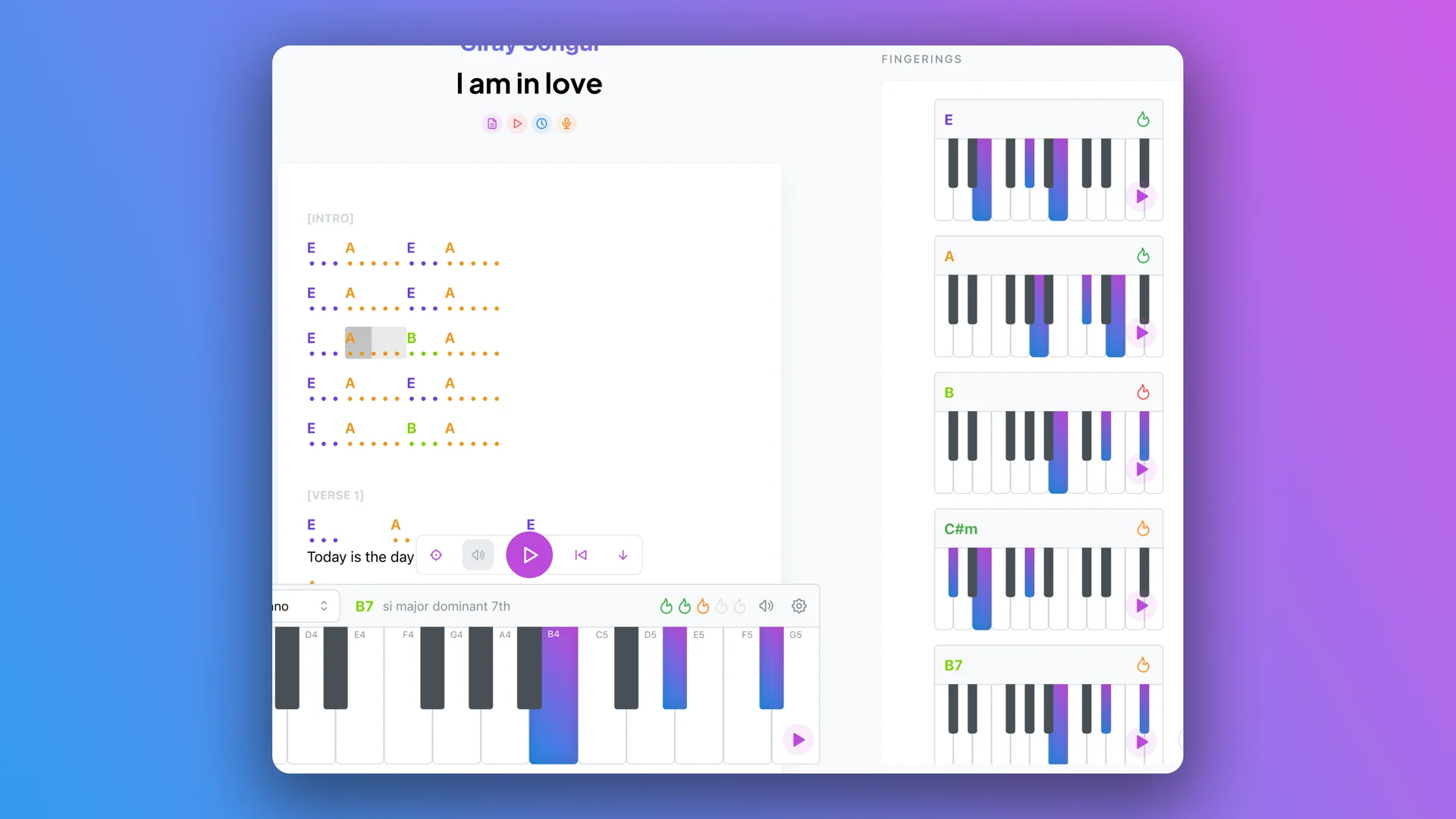Distinct Chords
The Distinct Chords section on a song page displays all the unique chords in the chordsheet. This feature is useful for quickly checking the fingering and sound of each chord.
Adding Distinct Chords
There are several ways to add distinct chords to a song page:
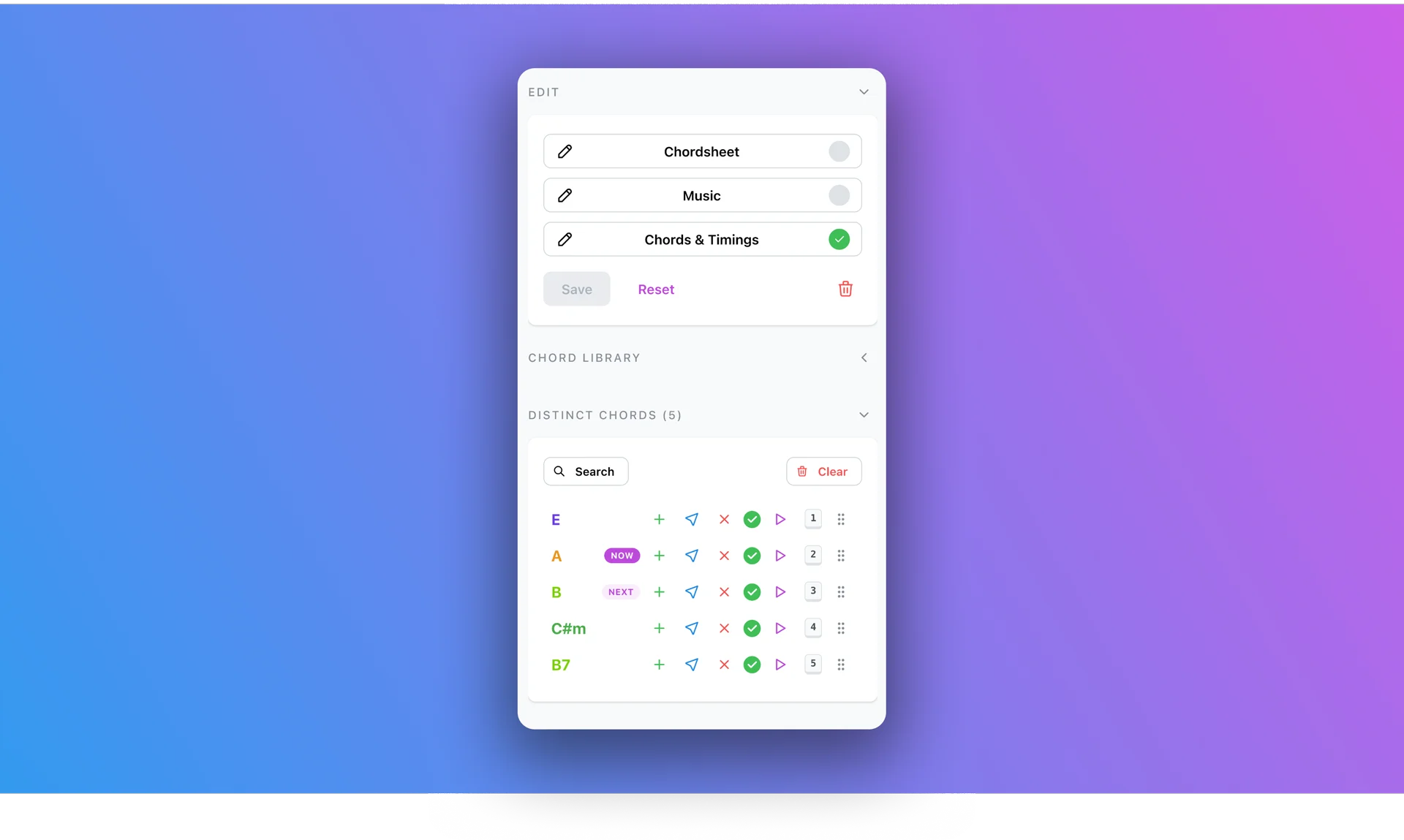
Add Manually
Click the Search button to find a chord and add it to the song page.
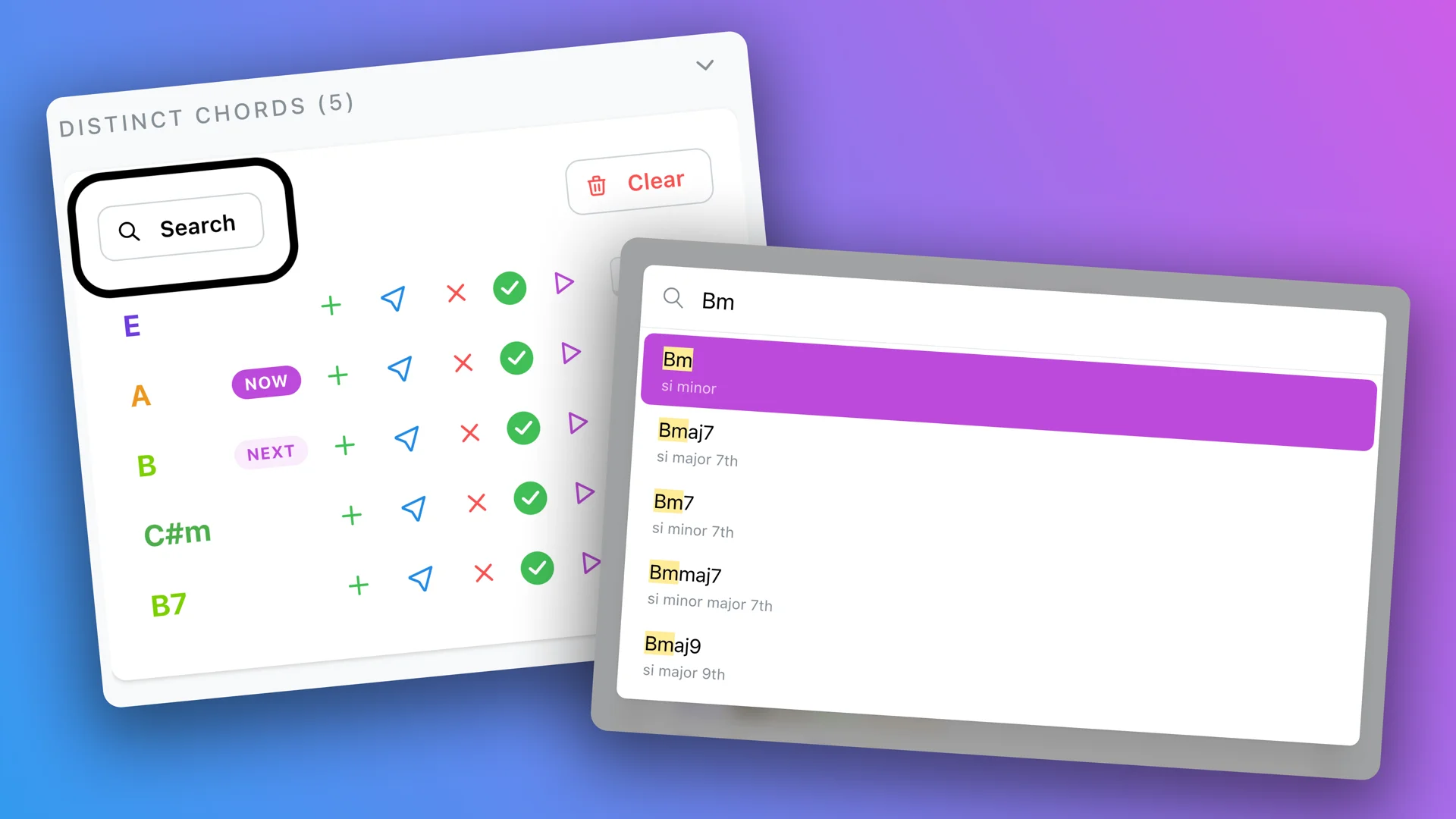
Add Automatically from the Chordsheet
If you already have a chordsheet on the page, the Distinct Chords section will analyze it and suggest adding any missing chords.
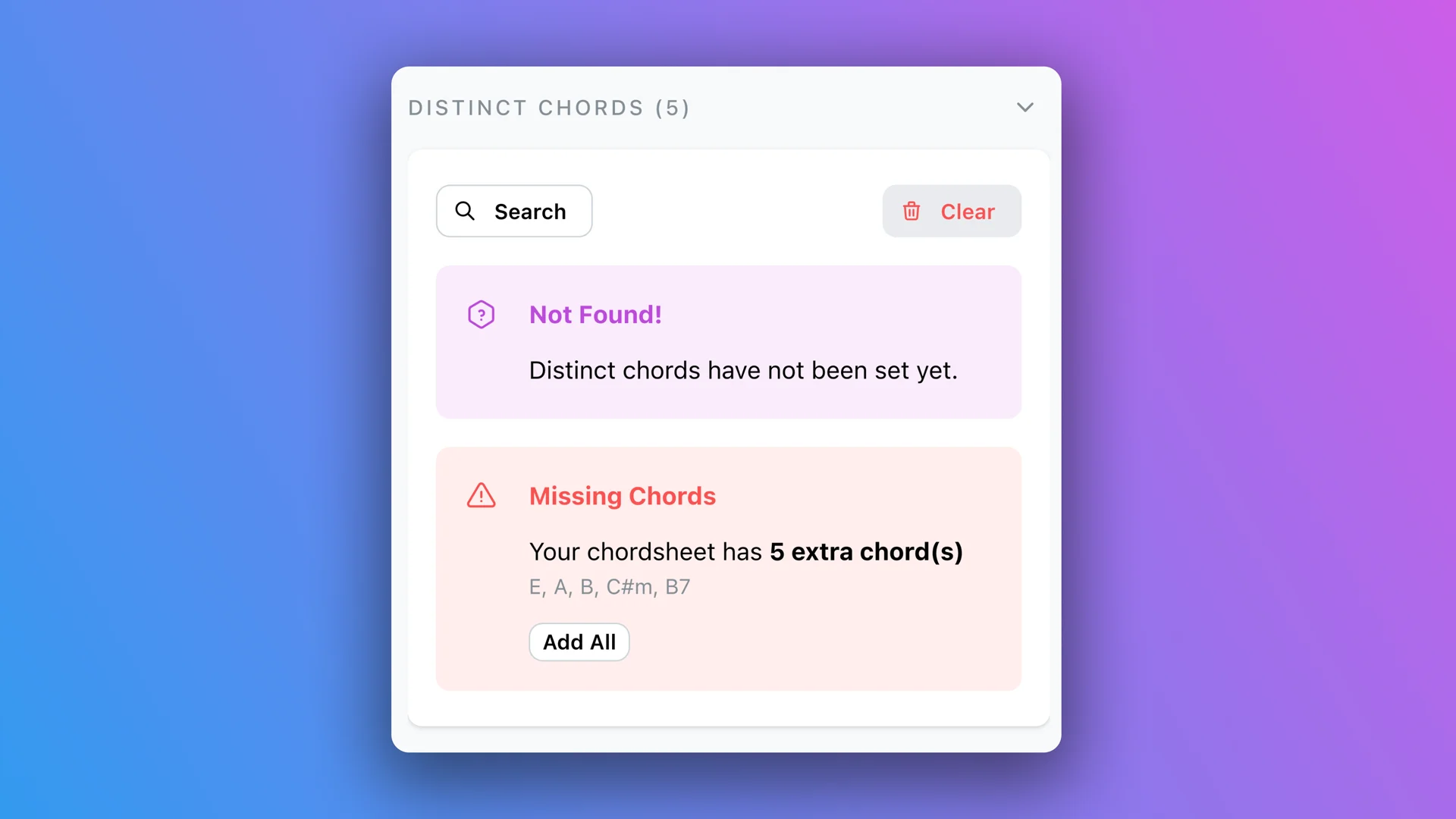
Excess / Missing Chord Indicators
If the Chords & Timings edit option is active, the Distinct Chords section will show whether the chords you have added exist in the chordsheet.
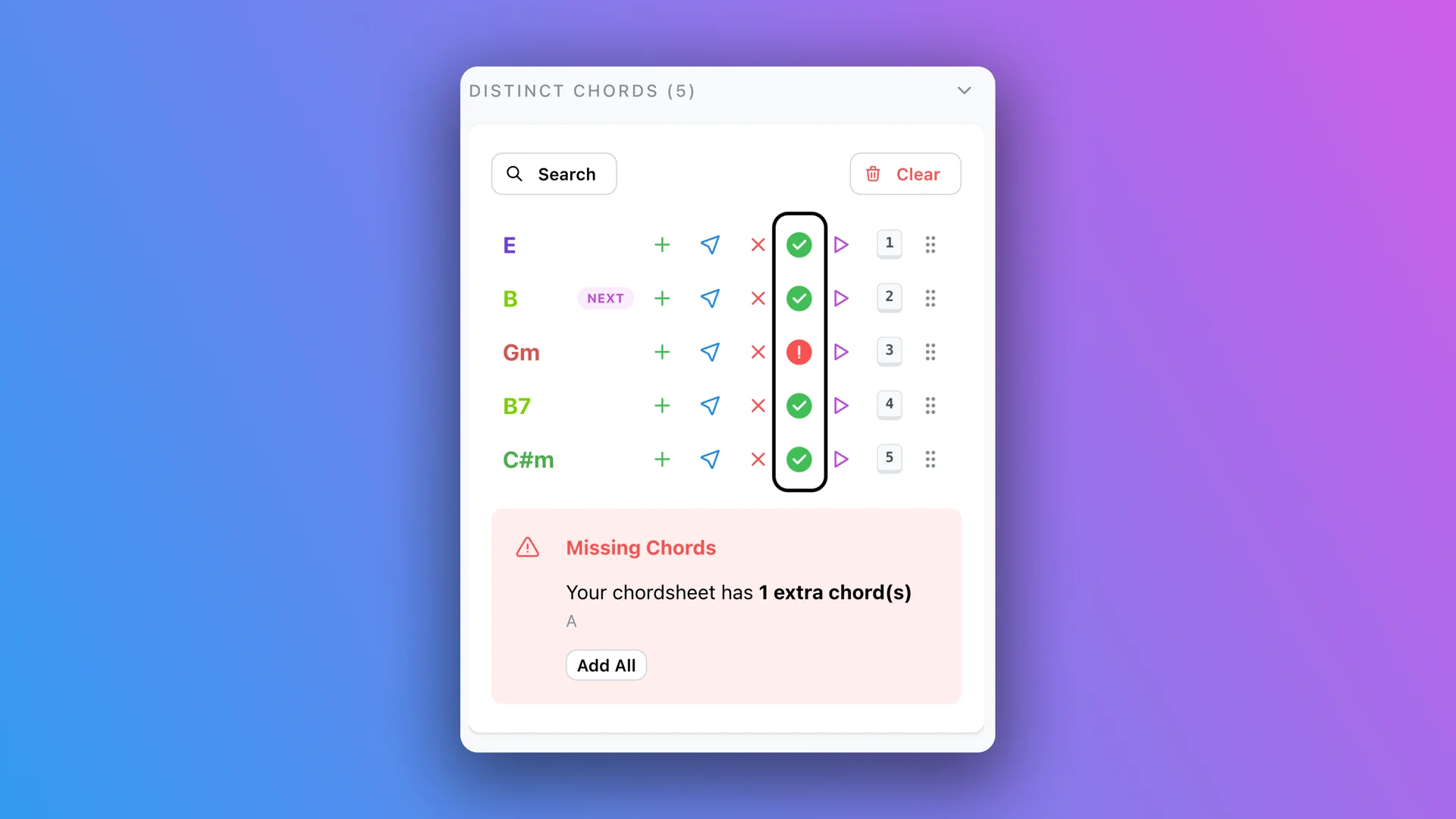
Reorder Chords
You can use the handles on the right to reorder the chords by dragging and dropping them.
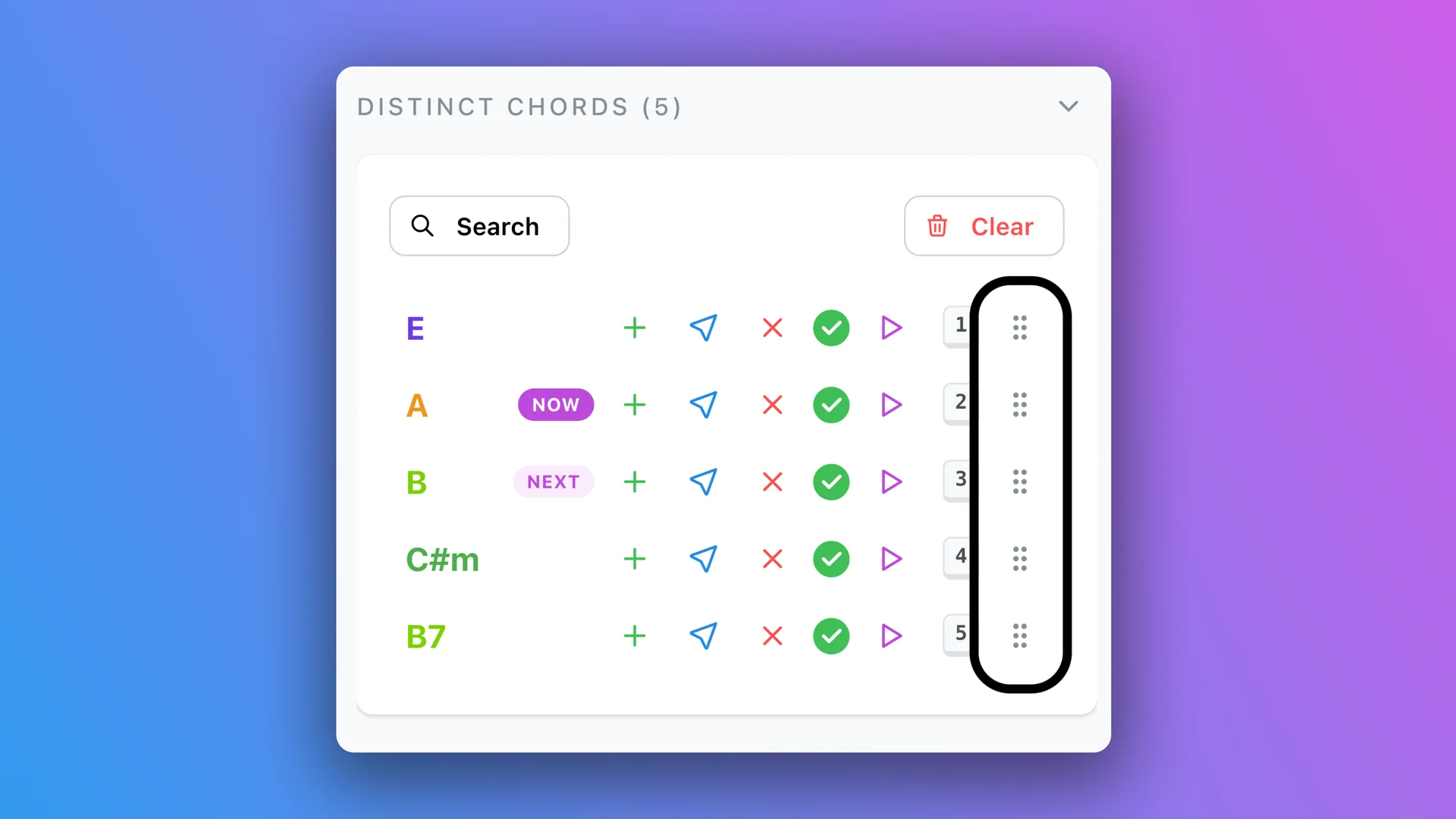
Distinct Chord Fingerings
When you add distinct chords to a song, the Fingerings Section will appear on the right panel. Upon opening it, you can view all fingerings for each distinct chord.