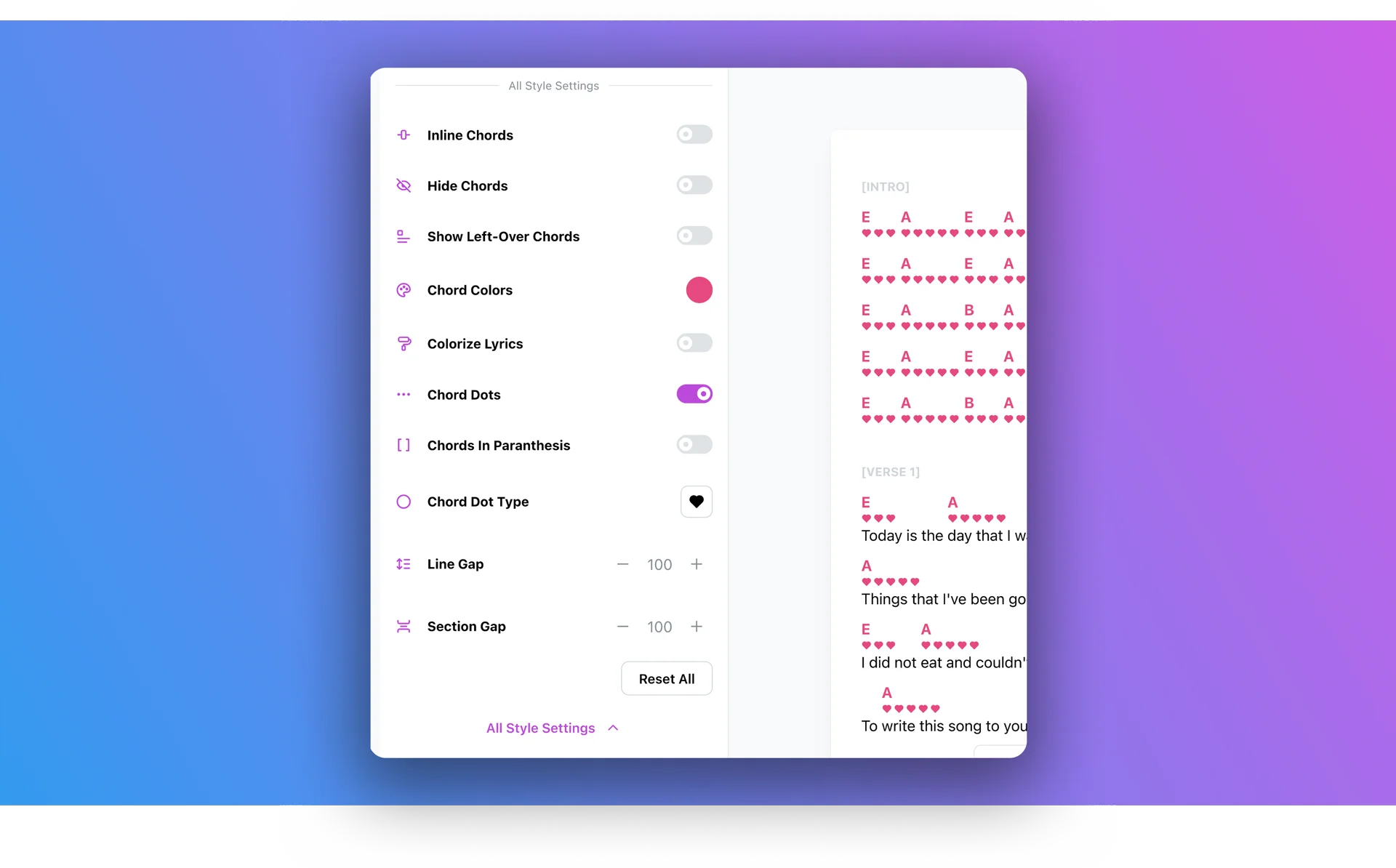Custom Styling
You can customize the look and feel of your chord sheets by using the Chordsheet Settings. Thanks to the Chord Block Parsing technology of Chordbaby Chordsheet Parser, you can create quite complex chord sheets themes. Chordbaby will remember your styling settings for your chord sheets based on the Device / Browser pair you are using. Therefore, for example, you can use a different styling when you practice on your desktop computer and another compact one when you perform on your phone.
Chordbaby will remember your styling settings for your chord sheets based on the Device / Browser pair you are using.
Quick styles
There are some quick styles that you can use to quickly change the look and feel of your chord sheets. These are tailored for the most common usage scenarios.
IMAGE
Custom styling
If quick styles are not enough for you, you can create your own custom styling by openning the All Style Settings menu. There you can see all possible deisgn related settings like:
- Inline Chords
- Hide Chords
- Show Left-Over Chords
- Chord Colors
- Colorize Lyrics
- Chord Dots
- Chords In Paranthesis
- Chord Dot Type
- Line Gap
- Section Gap