Although you can use the Chordbaby editor for your performances, you may want to print your chord sheets for other purposes. The Chordbaby editor has print functionality just for that.
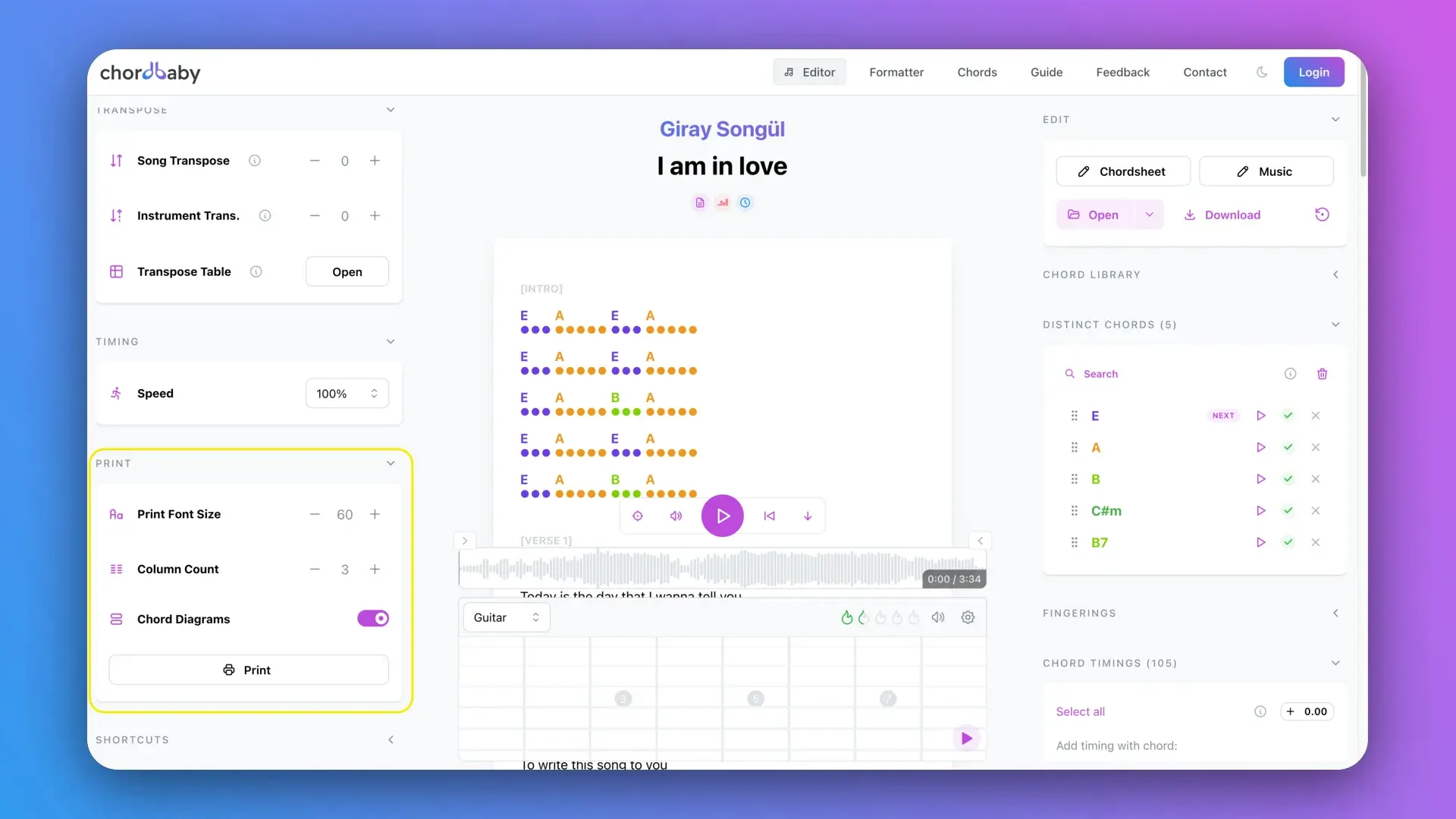
Print Parameters
You can change the print parameters on the Print section in the editor. Unfortunately, you cannot see the results in real time, since Chordbaby cannot control the browser’s print functionality directly. So after each change, you will need to click the print button to see the results.
Print Font Size
You can change the font size of the chord sheet for print. This is independent of the font size in the editor.
Column Count
You can change the number of columns in the chord sheet for print. For example, you may want to print a horizontal chord sheet instead of a vertical one with 3-4 columns.
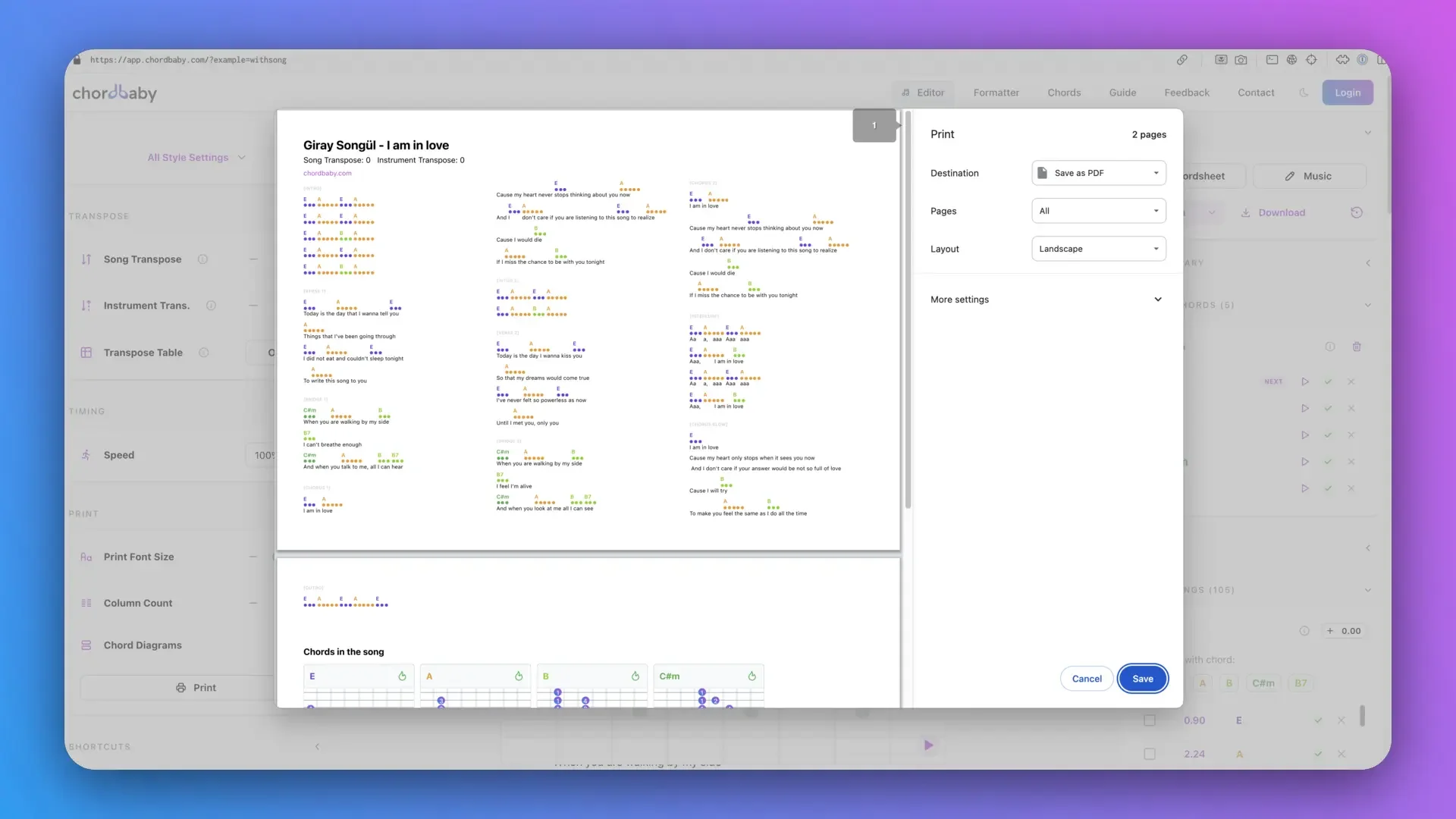
Chord Diagrams
If you want, you can also add the instrument fingerings of the chords to the print.
Responsive Chordsheets
Chordbaby chord sheets are responsive. This means that based on the print size, the chord blocks can wrap to the next line. Always keep this in mind when printing your chord sheets.
Lines on Chord sheets can wrap to the next line when printing.
Browser Support
Chordbaby uses browsers’ native print functionality. Although the current implementation should work on most browsers, we recommend the following configurations for best results:
- macOS: Chromium Browsers (Chrome, Arc, etc.), Safari
- IOS Devices: Safari Mobile