Formatter
Sometimes, you may need to edit your chord sheet in more detail. For example, you might have a chord sheet in the wrong key. When you transpose a chord sheet in the editor, the original chord sheet is not modified. Instead, only the processed (colored) chord sheet is transposed. Chordbaby always treats the key of your chord sheet input as the original key and never changes it without your permission.
In the editor, your chord sheet input is never changed by Chordbaby, even if you transpose it.
There may also be many edits required to make your chord sheet look better, such as:
- Unnecessary spaces at the end of lines
- Too many empty lines
- Incorrect chords used in multiple places
- And more
Fixing these issues manually can be tedious. That’s why Chordbaby provides a tool called the Chordsheet Formatter to help you.
The Formatter has three sections: functions on the left, your chord sheet input in the middle, and a preview section on the right.
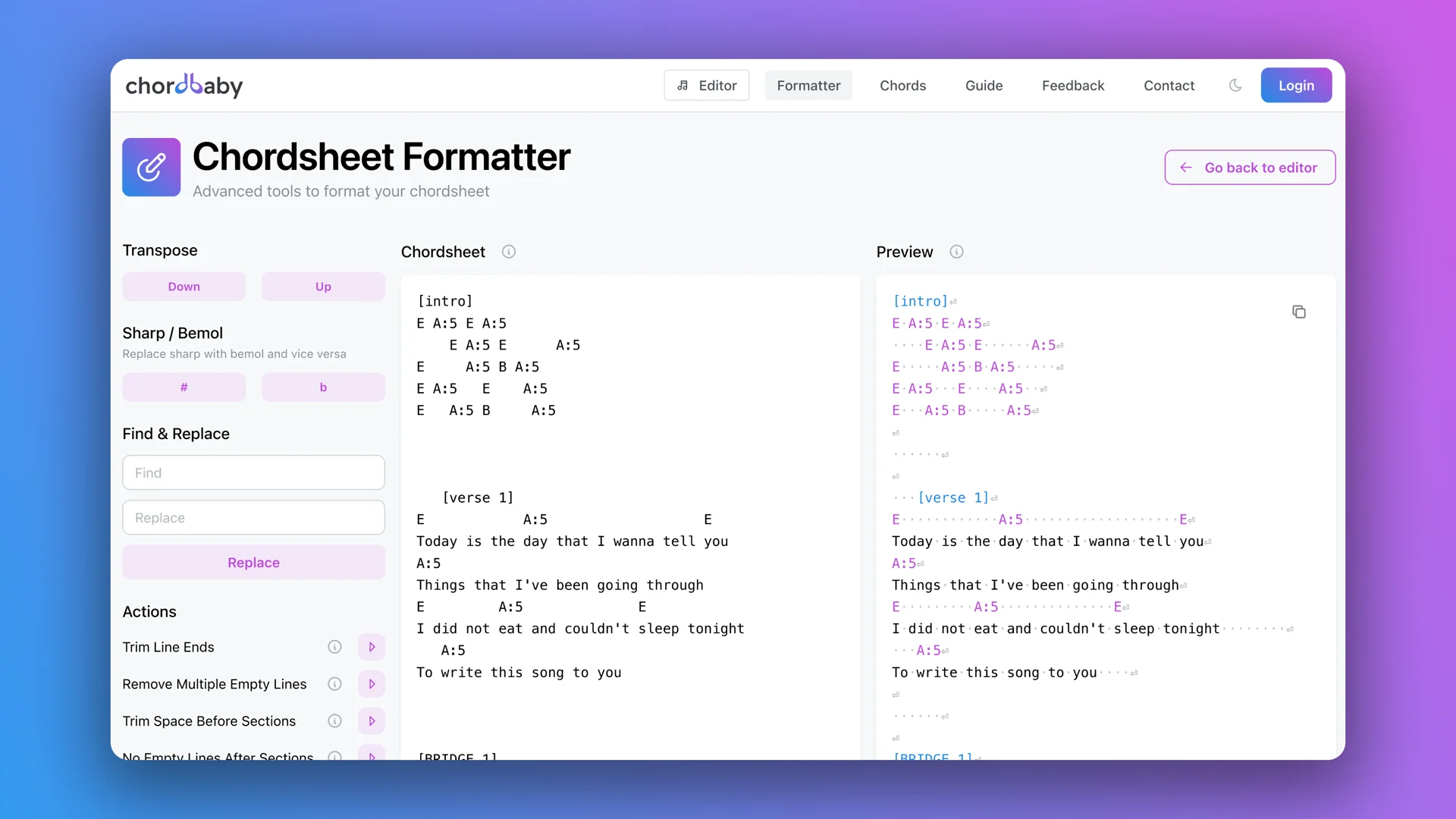
Chordsheet Input
This is where you can copy and paste your chord sheet to edit it. This chord sheet is synchronized with the editor. So, if you come to the Formatter from the Editor, you will see your chord sheet from the Editor here directly. Any changes you make here will be reflected in the Editor.
The Formatter chord sheet and the Editor chord sheet are synchronized. So, if you make any changes in one, you will see the same changes in the other.
Preview
This section shows you more details about how Chordbaby interprets your chord sheet. Special parts of your chord sheet, such as chords and sections, will be highlighted. You can also see spaces and line endings in the preview.
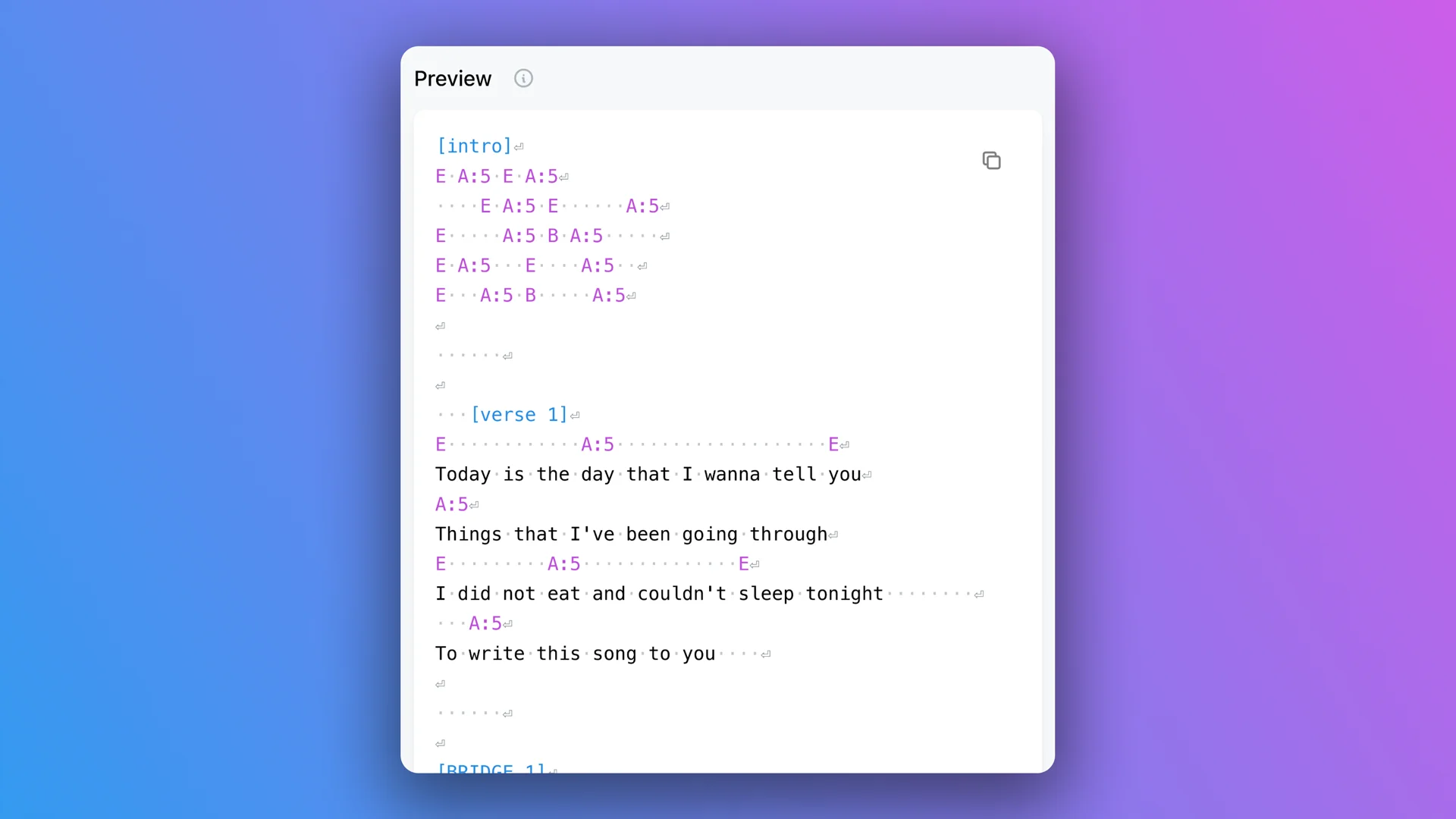
Functions
There are many functions to help you edit your chord sheet.
Transpose
You can transpose your chord sheet to a different key. This will change the key of your chord sheet input.
Since the Formatter does not know the key of your chord sheet, it defaults to using sharp notes instead of flat notes when transposing. You can use the Sharp / Flat Conversion function to convert your chord sheet to the correct key.
Sharp / Flat Conversion
Replace all sharp chords with their flat equivalents and vice versa.
Find & Replace
Search for and replace text in your chord sheet.
Actions
There are many actions you can take on your chord sheet:
- Trim Line Ends
- Remove Multiple Empty Lines
- Trim Space Before Sections
- No Empty Lines After Sections
- Lowercase Section Headers
- Clear Beginning
- Clear End
- Tidy Up Chords