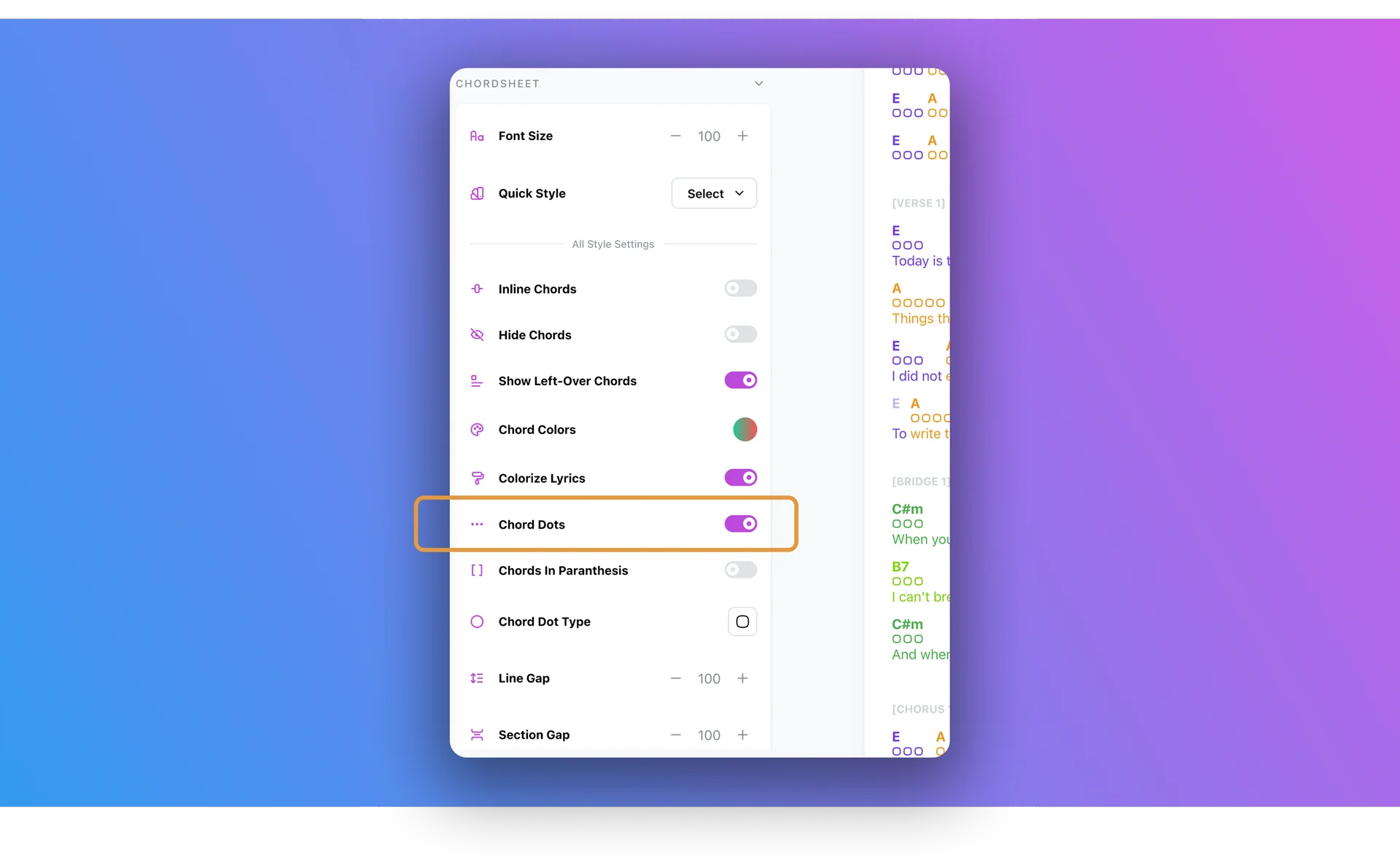Chord Dots
Chord sheets are a simple way to represent chords and lyrics. They do not have temporal information like note sheets. However, they imply the timing of the chords by placing chords at the correct words (or syllables) above the lyrics.
However, sometimes it can be really helpful to have an idea of how long a chord is played. Chordbaby introduces a simple way to represent the duration of chords, called Chord Dots.
What Chord Dots represent on a chord sheet completely depends on the creator of the chord sheet. However, the most common usage is to indicate the duration of the chord in beats or bars, depending on the song.
For example, in the following chord sheet, E chords are played for 3 beats and A chords are played for 5 beats.
[intro]
E:3 A:5 E:3 A:5
The main point of chord dots is to compare the duration of the chords. This helps the musician estimate how long each chord is played and understand the rhythm of the song much better.
Choose the best representation for your chord dots on your chord sheets. Beats and bars are the most common representations.
Default Chord Dots
On a typical chord sheet, there are many chords that have the same duration. To avoid adding a chord dot notation for each chord, Chordbaby introduces a default chord dot notation for the entire chord sheet. For example, all the chord sheets below will be parsed the same way in Chordbaby, depending on their default dot setting.
E A:5 E A:5E:3 A E:3 AE:3 A:5 E:3 A:5Enable/Disable Chord Dots
If you do not want to use chord dots, you can disable them by clicking the Chord Dots setting in Chordsheet Settings > All Style Settings.